A Complete Overview Of Maket
Everything Maket can do, in one place. A quick but thorough rundown of every feature designed to simplify your design process.

Patrick Murphy
CEO & Co-Founder
Buckle Up: A Quick but Complete Rundown of Each Feature
Alright, let’s dive into a quick but thorough overview of what Maket has to offer. Each feature is designed to make your design process smoother and more enjoyable. Here we go!
Plan Generator
First up is the Plan Generator. You can generate residential plans by simply entering in dimensions. Enter in one or two floors, work in meters or feet, enter your square footage, and specify each room's dimensions. Once you hit generate, you’ll get a few options to choose from. You can save one, edit it, or keep generating until you’re happy with the results.
Coming soon: We’re soon adding the ability to generate plans from a text prompt and even three-floor generation, but for now, this is what our AI can do!
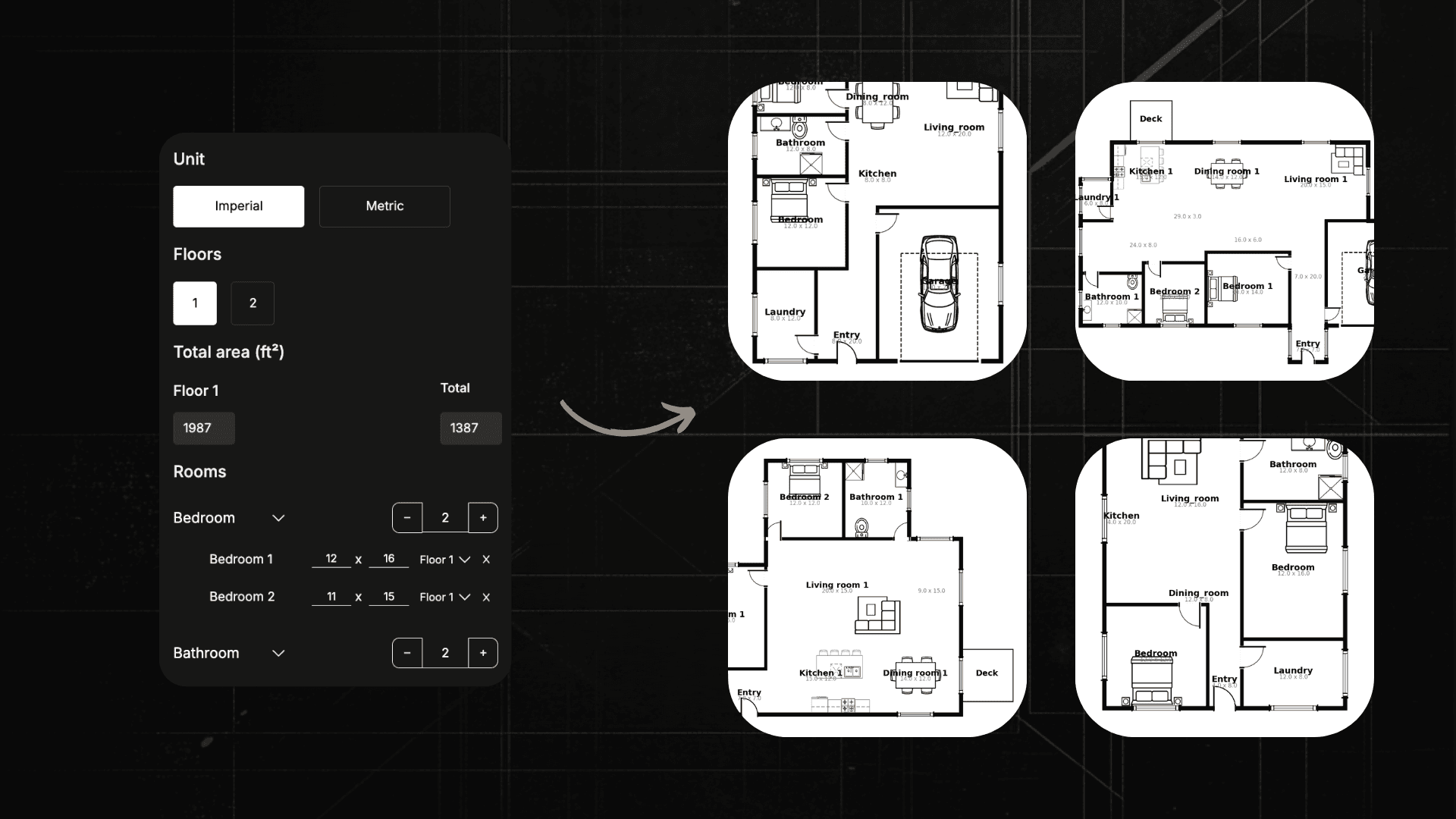
Start from Scratch
Next up is Start from Scratch. This feature is super simple and gives you complete freedom to build your plan. You can draw in walls or rooms and literally create your design however you like. It’s straightforward and lets your creativity shine!
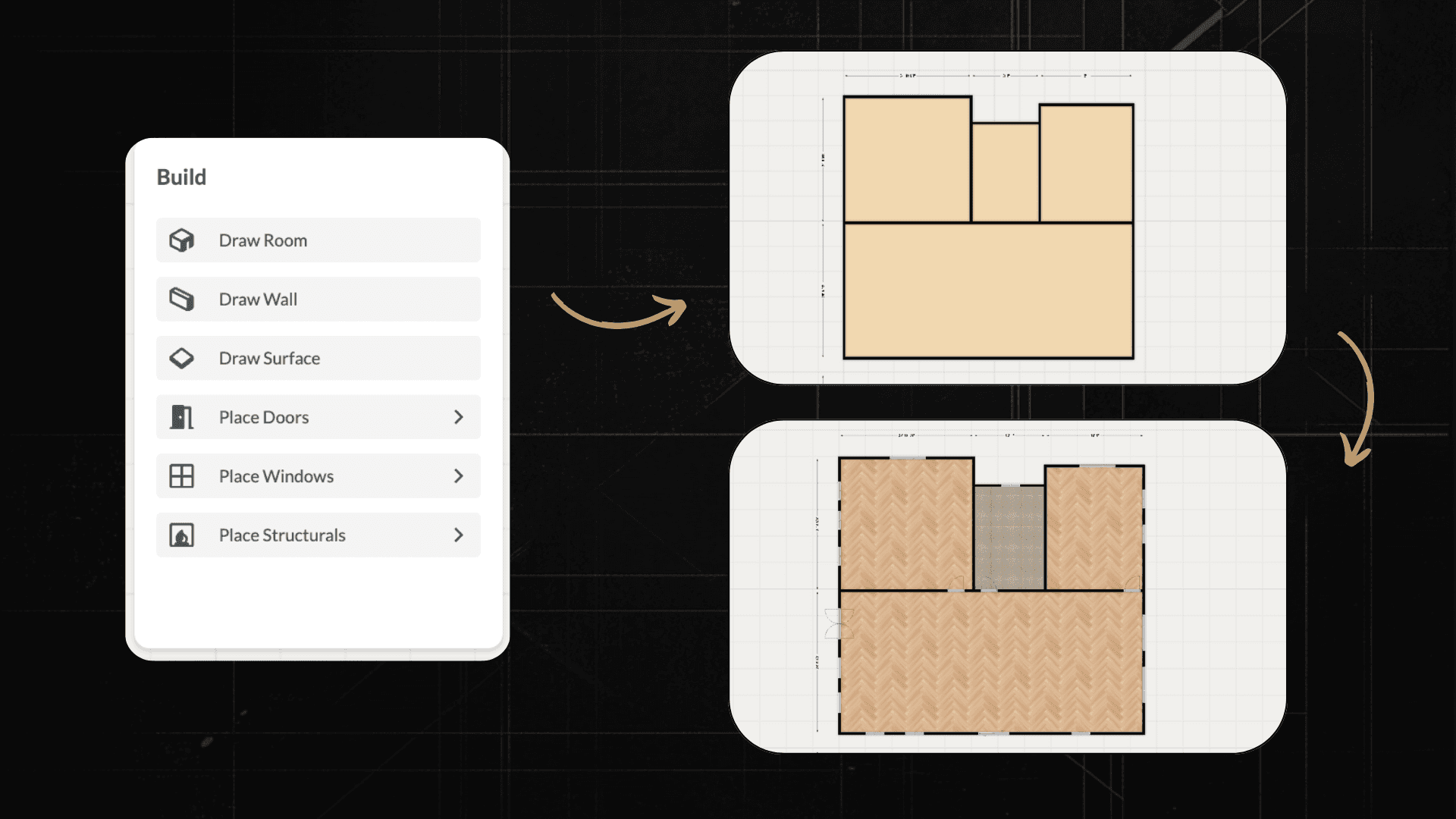
Plan Recognizer
Now, let’s talk about the Plan Recognizer. If you have an existing plan you want to tweak or view in 3D, this is your go-to feature. You have two options, but both require a subscription upgrade. You can upload your plan for the AI to analyze, but keep in mind that complex plans might have some errors. Alternatively, upload it and let us process it for you, getting it back within 30 minutes to 24 hours (Monday to Friday) with zero errors. This way, you can keep editing without any issues!
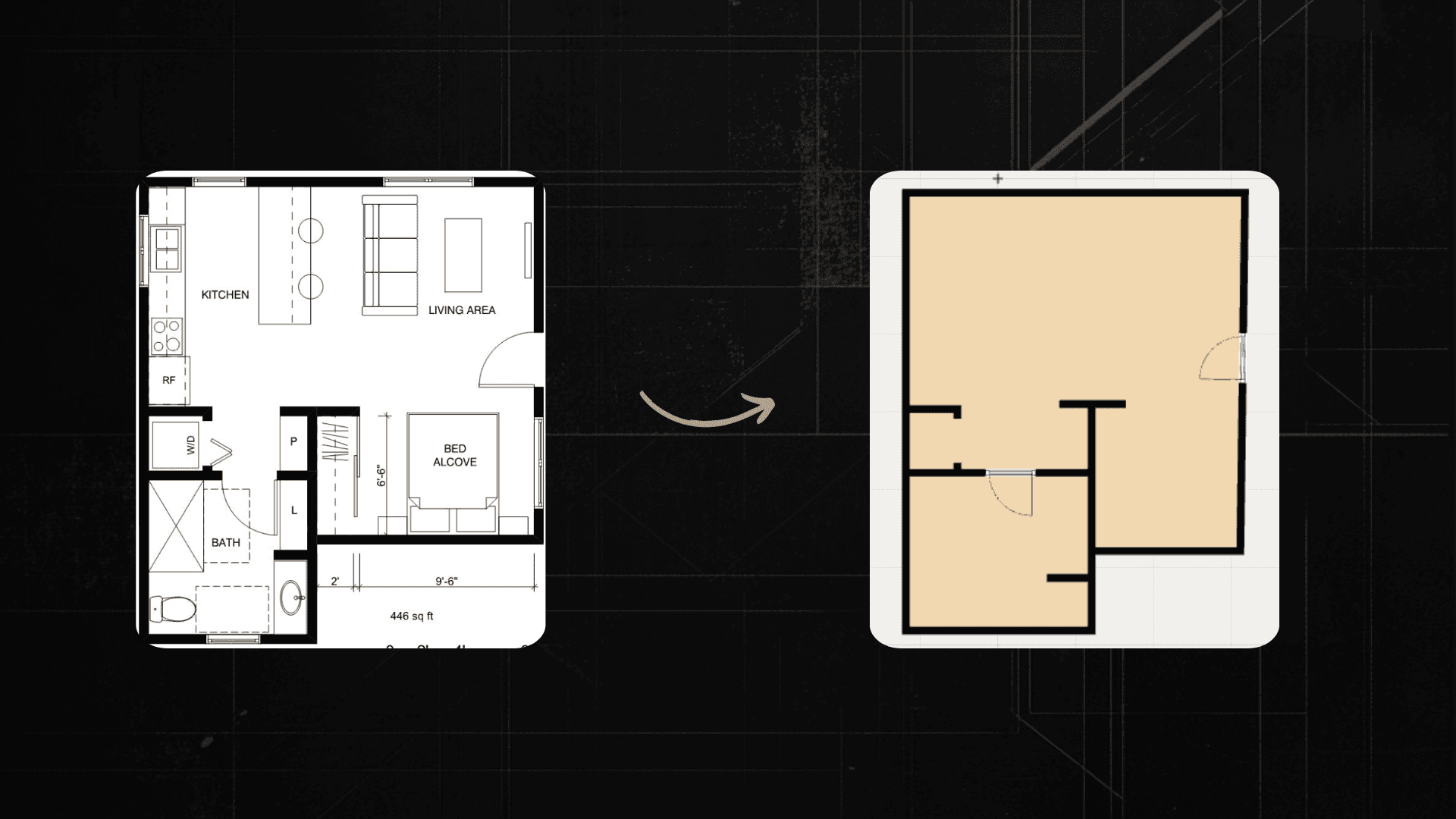
Editing a Plan
Editing any plan—whether it’s recognized, generated, or started from scratch—is all part of the same easy process. You can add walls, doors, windows, stairs, furniture, paint, materials, and pretty much anything else you can think of. It’s as simple as drag and drop for everything you want to include in your plan.
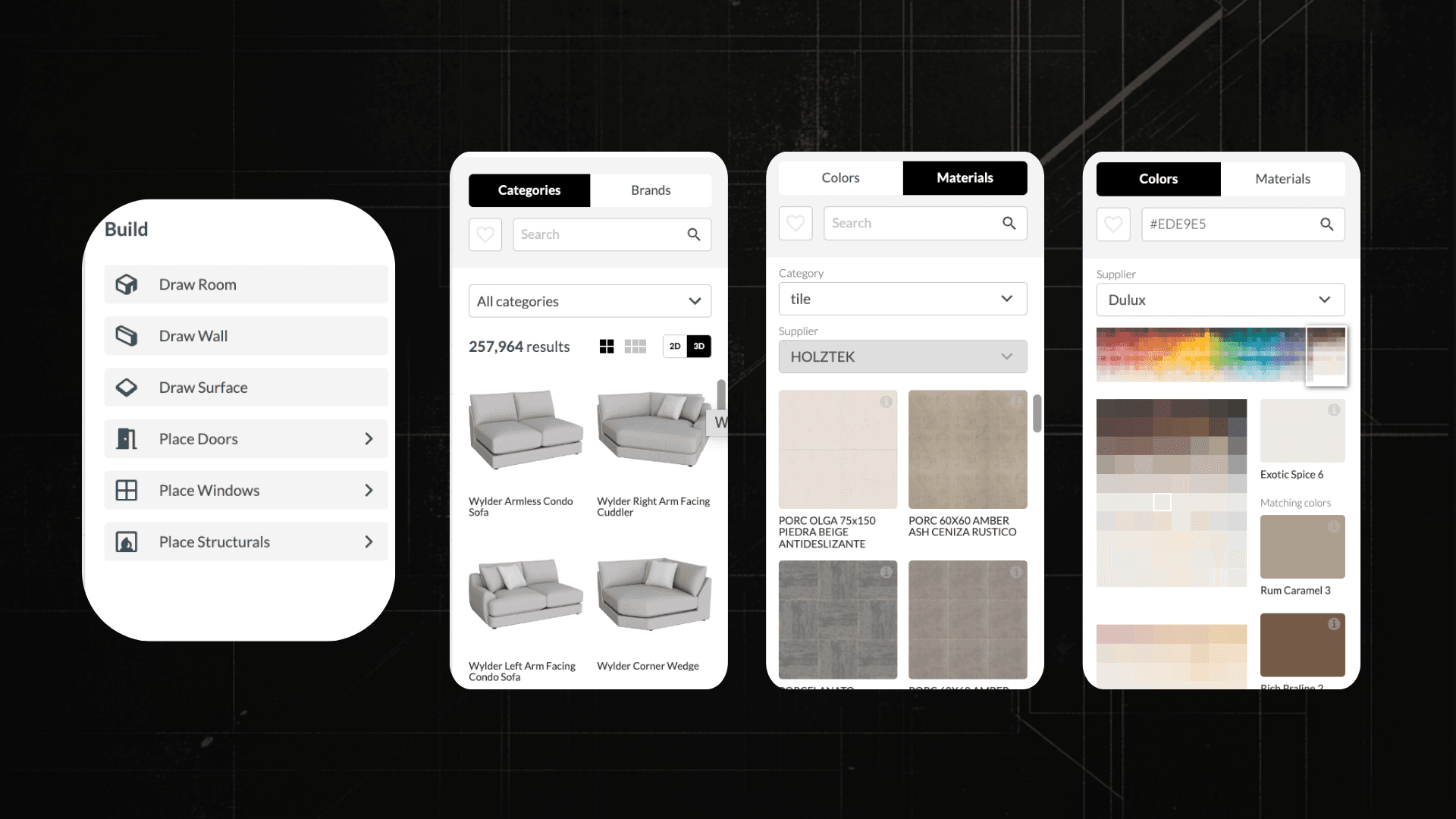
Viewing a Plan in 3D
Now, let’s get to one of the most satisfying features: viewing your plan in 3D. Just click that little button in the right corner of the page, and watch your beautiful design come to life. Seriously, it doesn’t get much easier than that!
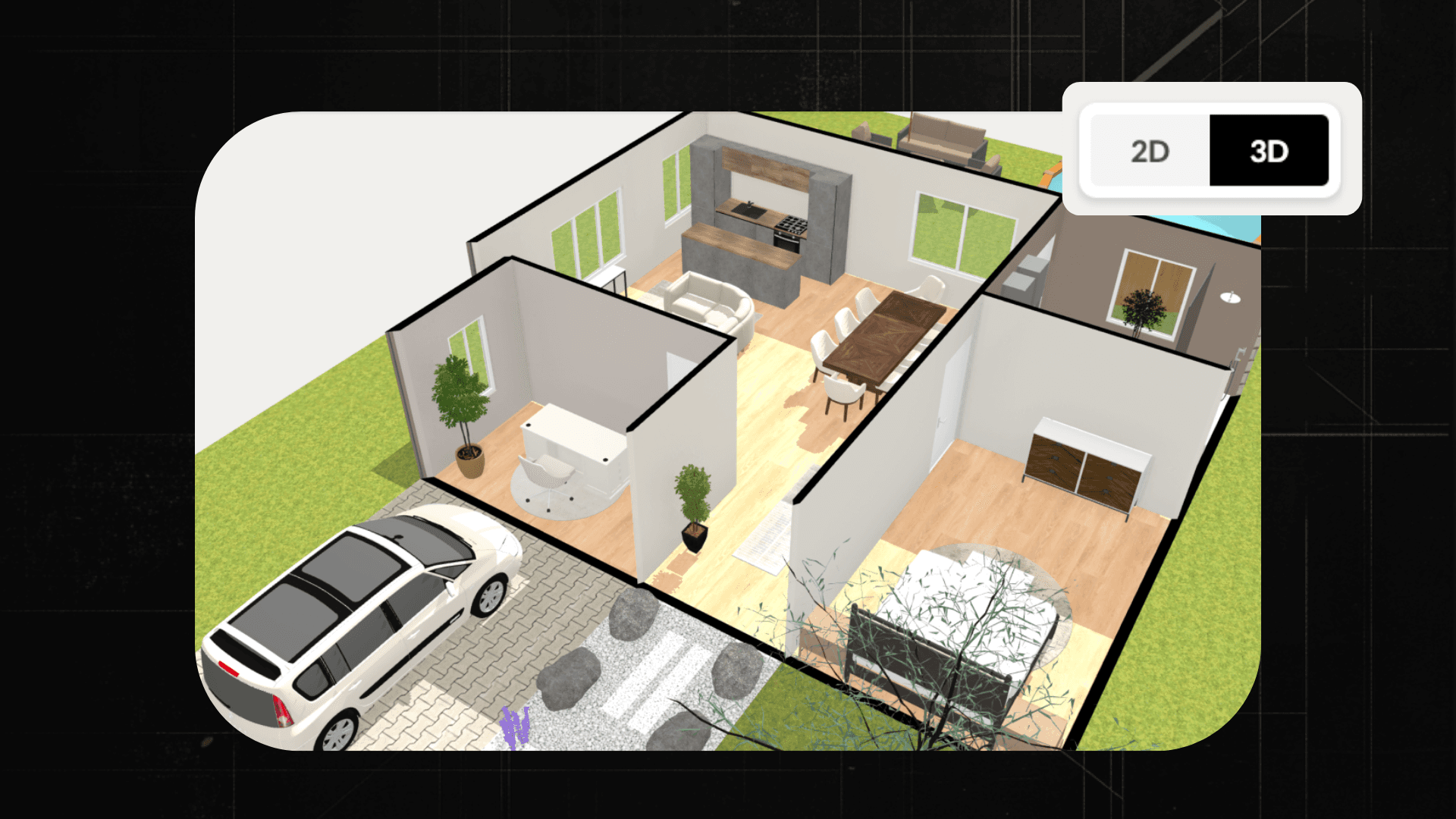
Restyle
Let’s chat about Restyle. With this feature, you can upload an image of your home’s interior or exterior and instantly change its style. Use the constraints for quick adjustments, or switch to advanced mode and type a text prompt for more precise changes. It’s a fantastic way to refresh your space without much effort.
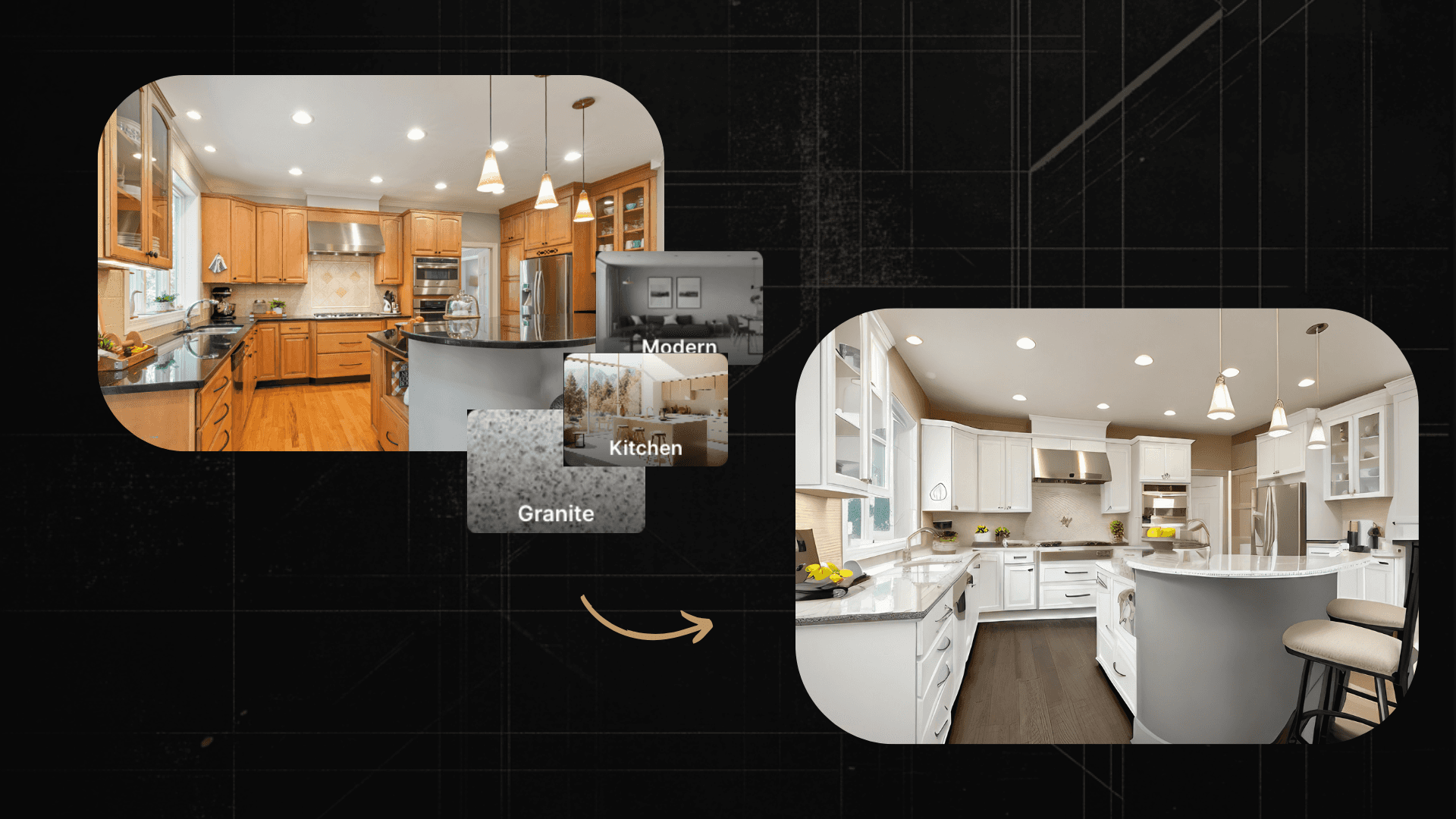
Render
Next is Render. This feature is similar to Restyle, but here you can upload sketches, elevations, and floor plans to see them come to life. Again, you can choose constraints or switch to a prompt for more creative control. It’s all about bringing your ideas to reality!
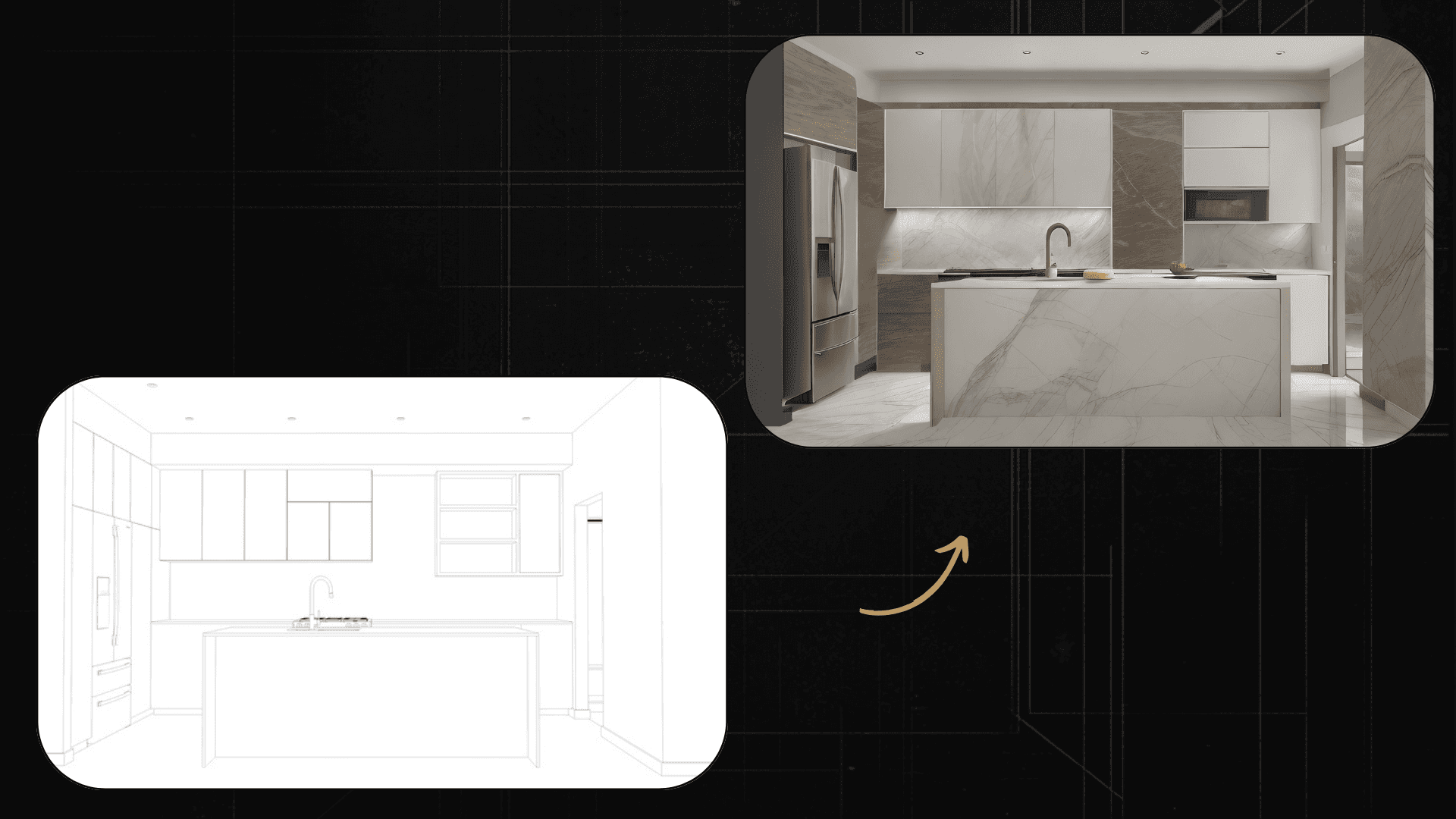
Visualizer - Reimagine - Edit
Finally, we have the Visualizer. This is a great tool for generating design inspiration or just having some fun. Start with the constraints, but if you really want to unleash your creativity, switch over to the prompt and let your imagination run wild.
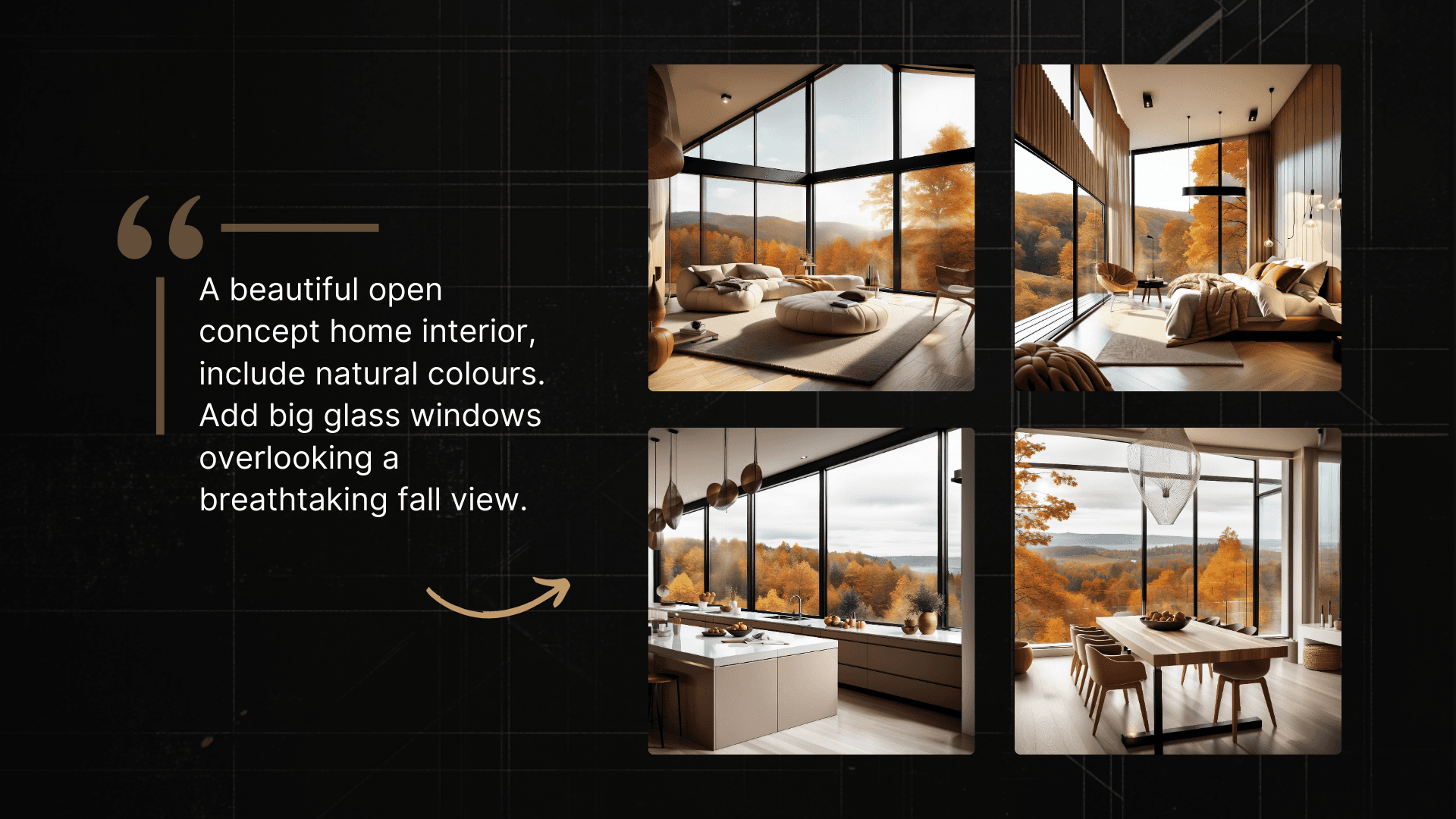
Bonus Features: From the Visualizer, you can reimagine an image you generate. If you love the vibe of a particular image, click on reimagine to get variations of that same style.
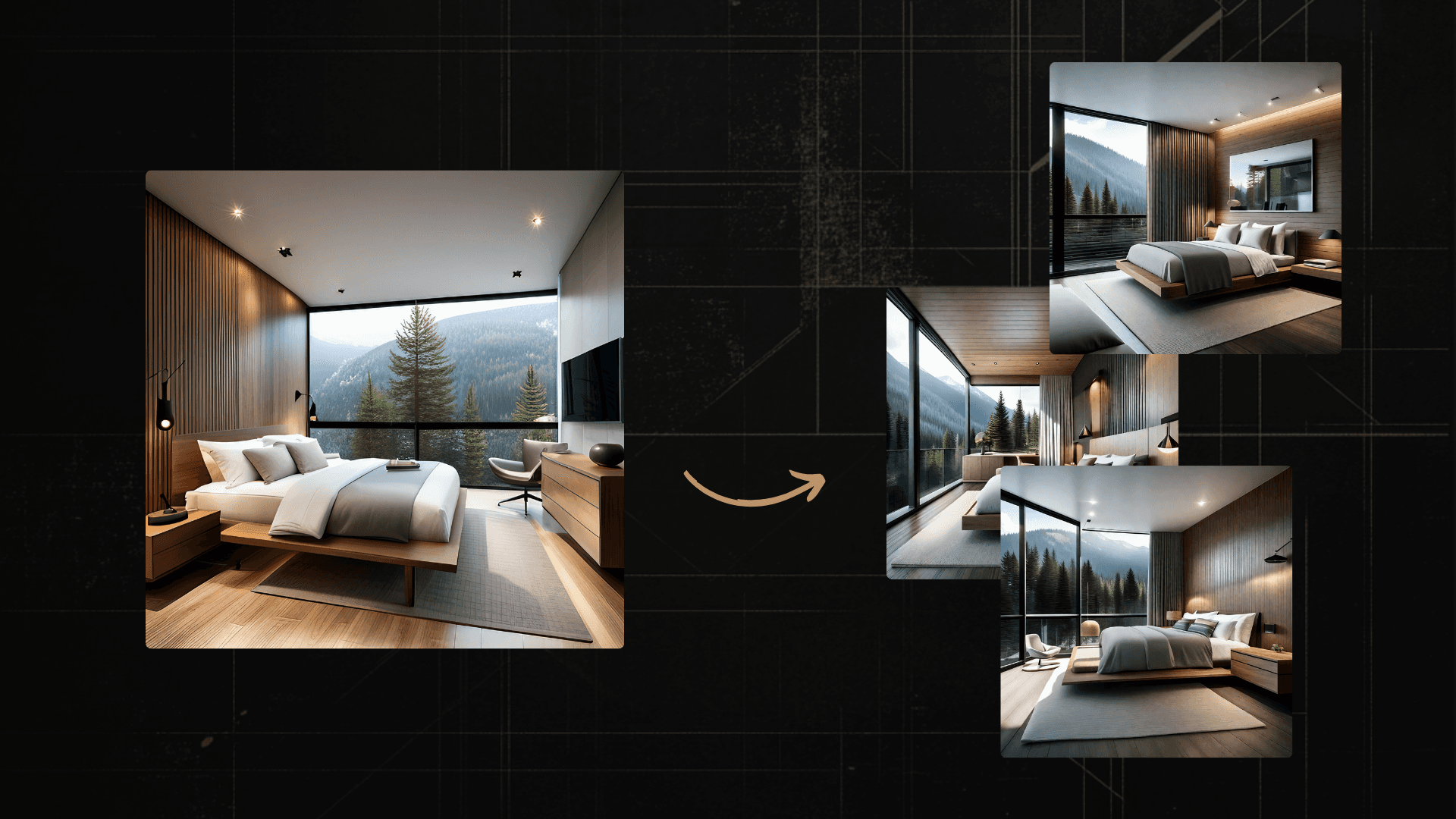
Plus, you can edit these images by removing anything unwanted—just drag your mouse over the area and click "clean up" to make it disappear.

Final Tip: Save Your Designs!
And one last thing—always remember to save your designs! Even if you think you might not want it, save it anyway. We can’t retrieve designs that are generated but not saved, so if I could offer one piece of advice, it’s this: SAVE!
And that’s really it! A super quick overview of all the features Maket has to offer.
Happy designing!
